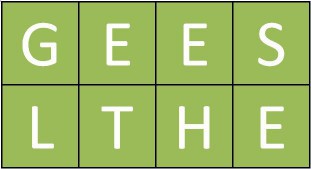By Prof. Simon Tate, Newcastle University
Each July I deliver the Geography PARTNERS programme at Newcastle University. It’s our summer school for non-traditional (widening participation) students. Normally, it’s a week of lectures, seminars, fieldwork and lab classes as we explore changing water quality on the River Tyne. This year, it was to be my first foray into the world of online teaching and blended learning.
The university told us in advance that most of the sessions needed to be asynchronous, online delivery (which is the term Newcastle University now use for pre-recorded lectures). To get started with this, I produced my PowerPoint slides as normal, working on the assumption of a standard one-hour per session. I then chopped up the slides into four different PowerPoint files, reckoning that it would take me about 15 minutes to talk through each. The little I had read about online teaching suggested that asynchronous, online delivery is best when kept brief – maybe 15-20 minutes of the lecturer talking; then some structured reading or active learning task; followed by another 15-20 minutes of mini-lecture; before another task; etc. The consensus seemed to be that this promoted engagement and active learning, as it is difficult for students to concentrate for a long time when learning online.

Image of workspace (credit: Simon Tate)
Next, I used the “record slide show” function of PowerPoint to talk over the first set of slides in the style of a lecture. This records the audio into the PowerPoint file, so I saved the file and listened to it back. My God, it sounded boring! And my voice sounded distant, like I’d recorded it in the loo. Slightly panicked, I listened to some lectures I’ve given on campus in the months before lockdown. These had been recorded using the Panopto system to which Newcastle University subscribes and sounded entirely different. Leaving to one side that Mackem wouldn’t be the BBC’s accent of choice for recordings, they sounded much more engaging and livelier. I reflected that I need get into the habit of listening back to more of my lectures. I also noticed that something about delivering the content into my laptop, from the spare bedroom at home, had entirely changed the “feel” of the delivery, compared to being in a lecture theatre. It was also clear that the microphone on my five-year-old laptop wasn’t up to the task.
The microphone problem was easy fixed – I bought an external USB microphone called a Blue Snowball, which after a bit of research I discovered to be the “affordable” microphone of choice amongst YouTube influencers. At the time of writing, it is still TBC whether my university will pay for it.
Sounding more interesting, proved a more challenging problem. With hindsight I’ve no idea why I thought this, but my first solution was to save the PowerPoint file as a Windows media file (.wmv) and use Microsoft Movie Maker to add some music underneath my voice. In broadcasting it’s called a “bed” and I think I hoped this might somehow “jazz up” the listening experience for students. My partner confirmed my worst fears – it was distracting and made the lecture sound a bit closer to amateur radio than I think either of us would have liked!
The breakthrough, as so often, came from my students. More recent versions of PowerPoint offer the option for the person recording the audio to appear “in vision” in the bottom corner of the slides. Switching this functionality on, so that the students can see who is talking, apparently really helps students to engage with the content. Apparently, it also makes the very different intonation that comes from talking while sitting at a desk sound conversational and personal, rather than boring. I tried it and the class liked it. The other surprise was that students were happy for me to re-use sections of last year’s Panopto recordings, where the content didn’t need updating. They were clear that just playing back all of last year’s recordings wouldn’t be great, but we’re also realistic enough to know that not every lecture is written from scratch every year – the occasional 15-minute section from a lecture delivered on campus in 2018-19 didn’t cause too many concerns.
So, PARTNERS’ week was like no other and I learned a lot that I will take into the academic year ahead. It also left me enthused about what is to come and the opportunities it will afford to explore new ways of teaching and learning. I guess what I’ve figured out so far can be summarised as follows.
Don’t:
- talk too quickly.
- talk for too long.
- be alarmed if you sound more boring than you are expecting to when delivering asynchronous lectures!
Do:
- use the “in-vision” function of PowerPoint so that students can see who is talking to them.
- use a good quality microphone.
- get into the habit of listening back to recordings of lectures to see how they sound.
- listen to students even more than usual and consider them partners as we collaboratively try to figure out how best to teach and learn online. At the very least, their feedback on what works and what doesn’t will be vital in the year ahead.